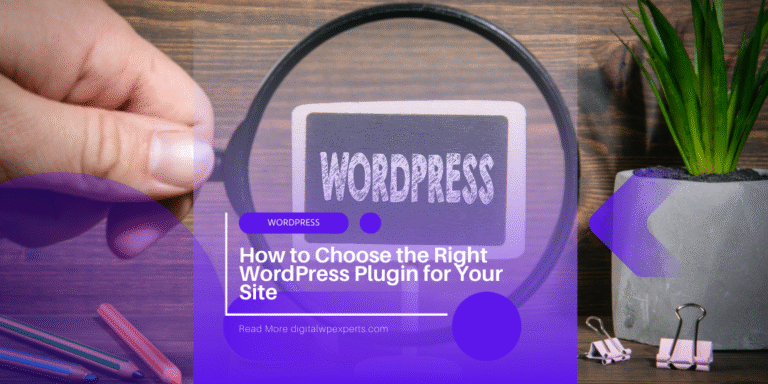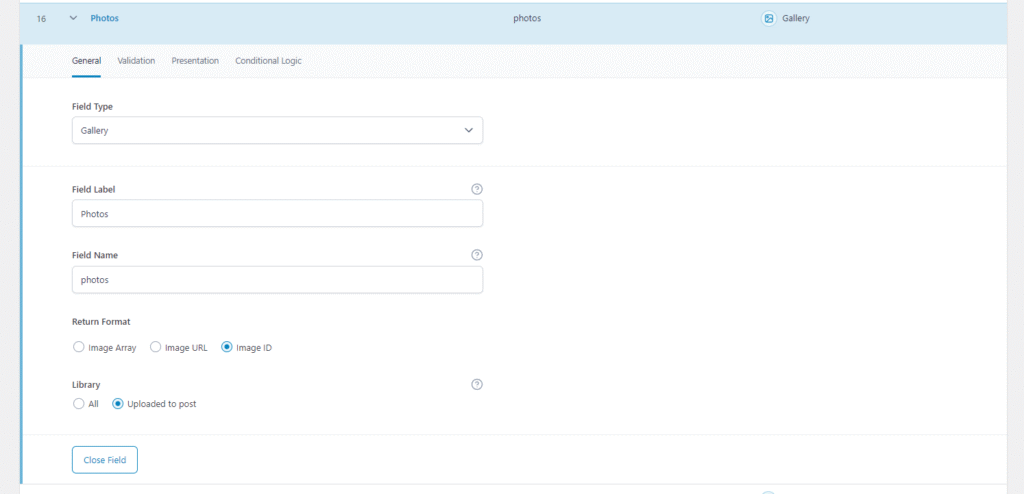Introduction
Choosing the right WordPress plugin can make or break your website’s functionality and performance. With thousands of plugins available, selecting one that fits your needs without compromising security or speed requires a clear approach. This guide helps you make informed decisions to enhance your site safely and efficiently.
Understand Your Site’s Needs
- Define the exact feature you want to add or improve.
- Be specific (e.g., contact form, SEO, security, e-commerce).
- Prioritize essential features over extras.
Research Thoroughly
- Use the official WordPress Plugin Directory as a starting point.
- Check plugin ratings, user reviews, and last updated date.
- Avoid plugins that are outdated or poorly maintained.
- Prefer plugins with many active installations and regular updates.
Check Compatibility
- Verify plugin supports your WordPress version.
- Ensure compatibility with your theme and other installed plugins.
- Prevent site errors and conflicts.
Evaluate Performance Impact
- Choose lightweight or performance-optimized plugins.
- Test on a staging site to assess resource usage.
- Monitor site speed before and after installation.
Assess Security and Support
- Select plugins from reputable developers.
- Research any reported vulnerabilities.
- Look for active support channels and frequent updates.
Test Before Deploying
- Always test new plugins on a staging or development site first.
- Confirm they work correctly and don’t cause conflicts.
Backup Before Installation
- Take a full backup of your site before installing or updating plugins.
- Enables quick recovery if problems occur.
Summary
Choosing the right WordPress plugin demands careful research and testing. The correct plugin adds value and reliability; the wrong one risks downtime and security breaches. Follow these steps to keep your WordPress site fast, secure, and stable.
Discover more from Digital WP Experts
Subscribe to get the latest posts sent to your email.